10% Program Weekly Payouts to Non-Profits:
Directions are as follows:
1. Login to Kickstart and Click on “Orders”
2. Run Sales Report of “Product Sales by Item”
3. MINUS and “Voices of Courage” Product Sales (and log that amount)
4. Multiply the new total by .1
5. Take that 10% and ADD in the “Voices of Courage” total from step #3 above
6. Write a check and ship it to the previous week’s 10% recipient.