List of All the Equipment from Zoom Session with Mike.
1) Type of webcam.
Many people recommend one of the following listed below. Personally, I use the built-in camera with my MacBook Air 11 (older MacBook). If you don’t have the budget for one of the following 2 webcams, test your computer’s camera to see if it produces good quality. If it does, use your computer camera and put your money into a microphone (very important) and a green screen – which you can get really cheap with my recommendations below.
Logitech 930e
LogitTech Brio:
iGlasses for Adjusting and Controlling Any Camera on Your computer:
2) External Mic for sitting at your desk:
Lowest cost and still highly rated is this one:
https://smile.amazon.com/Microphone-Condenser-Recording-Streaming-669B/
https://smile.amazon.com/Microphone-Condenser-Recording-Streaming-669B/
The most common recommended is the Blue Yeti:
Personally, I use an Audio-Technica TR2100-USB
And I have it on an extended arm like this one:
You can get my entire mic and arm setup at this link:
To protect the mic from picking up too much noise, I have a windscreen cover over the top. One like this below. Make sure you get one that fits your microphone.
ANOTHER OPTION is to use this adapter with any 3-ring microphone that has a 3.5mm connection:
2) Wireless Mic for moving around:
While I have not used this one, it gets very good ratings on Amazon:
VIDEO PRODUCTION:
Small Green Screen you saw me using when I was at my desk:
Full Wall Green Screen:
Lights:
Here are some low cost lighting options – RING LIGHT:
https://smile.amazon.com/UBeesize-Ringlight-YouTube-Photography-Compatible/dp/B07GDC39Y2/
Here are the lights I use:
https://smile.amazon.com/Neewer-Pieces-Bi-color-Video-Light/dp/B06XW3B81V/
3) Standup Desk:
I have a VariDesk (from VariDesk.com). They don’t make my model anymore. I can use it sitting down or standing up.
BONUS VIDEO:
The following is a “How-To” for a Podcast setup (can be similar audio setup as for Zoom)
Password: AhaCenterPodcast18
P.S. The video is old. I no longer use the Zoom recorder to backup. I decided to simplify. However, many podcasters do use the Zoom H5 or H6 for recording and backing it all up. As I share in the video, I use “Piezo” as the backup recording app.